How to redeem your Caffè Nero drinks reward
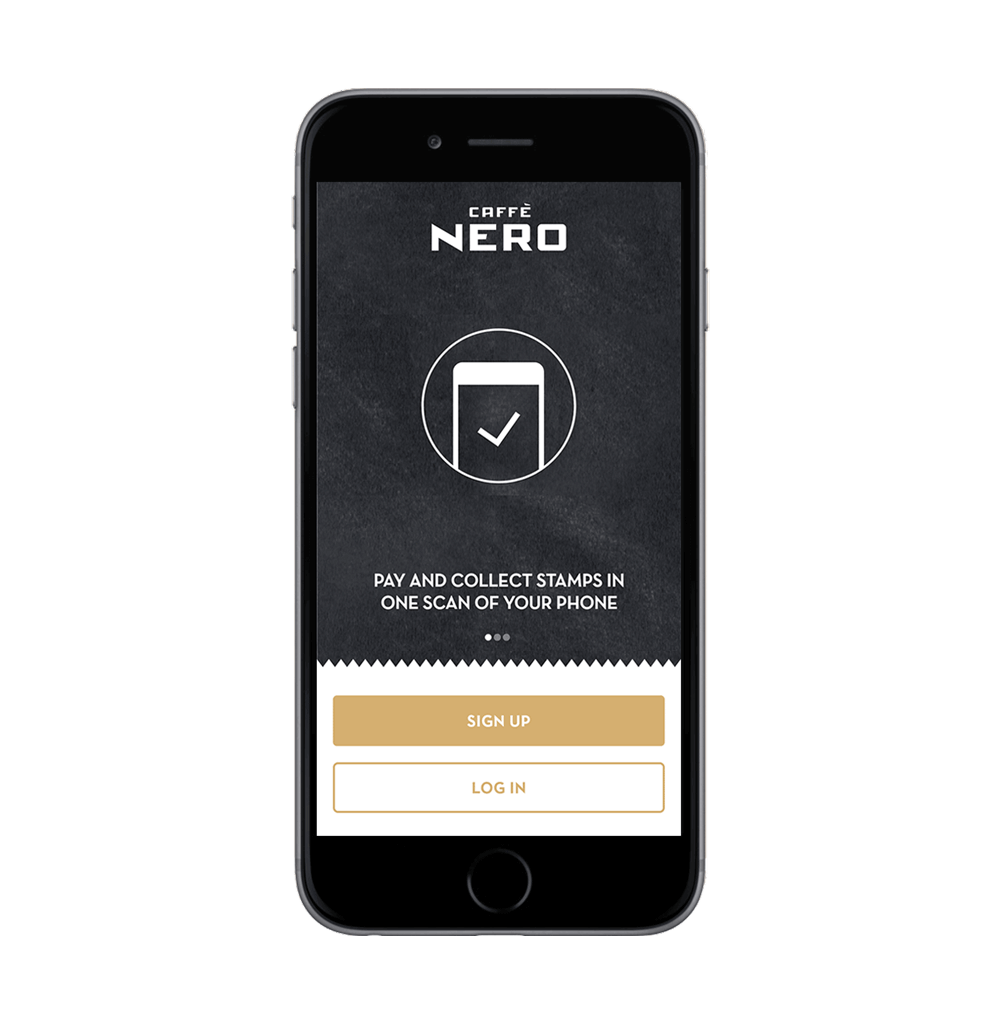
Link your Caffè Nero and Vitality accounts
Download the Caffè Nero app - When you open the app, you’ll be automatically prompted to create an account.
Visit the Caffè Nero page in Member Zone to link your accounts.
Earning your reward
Link an activity tracker or your phone and earn 12 Healthy Living activity points a week by working out at a partner gym, joining a parkrun, walking, running, cycling or swimming.
Get rewarded with car insurance when you connect your good driving sensor earn 32 Good Driving points a week for better driving.
Learn more about how to earn activity points.
Learn more about earning Good Driving points.
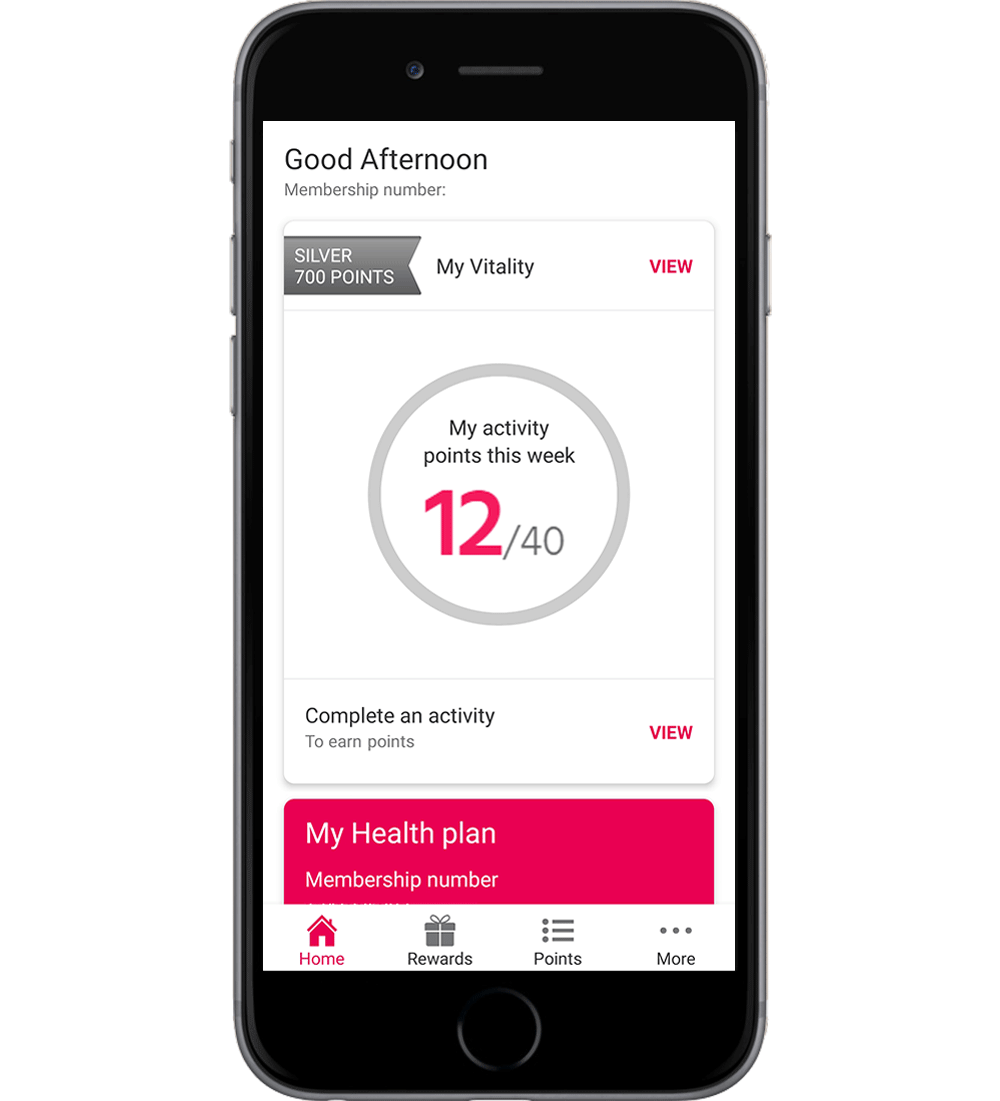
Track your points on the Member Zone or app
Want to see how you’re progressing? Head over to Member Zone or visit the Vitality Member app to see how many points you’ve earned during the week.
Once you’ve earned 12 Healthy Living activity points or 32 Good Driving points, between Monday and Sunday, you’ll be able to collect your drink from Thursday the following week.
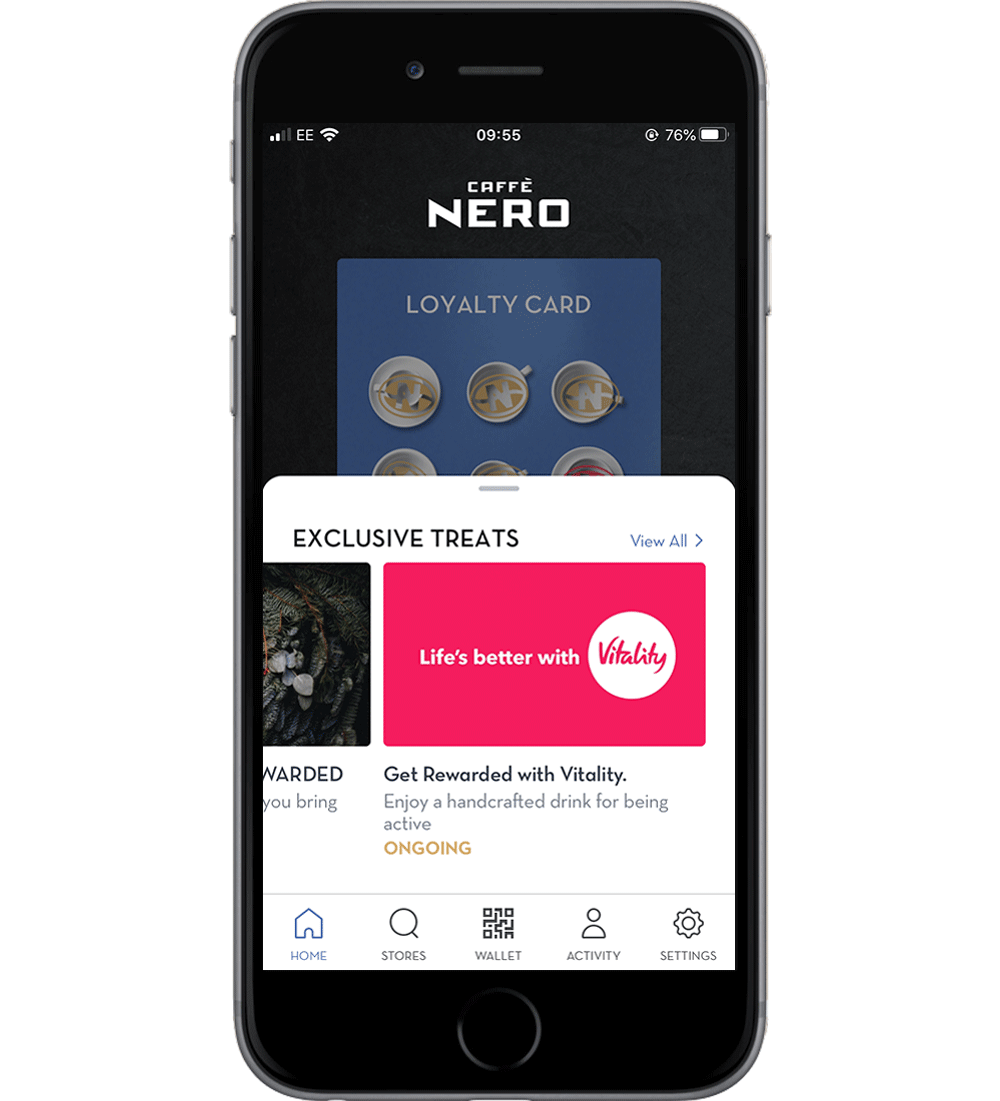
Receive your reward
Head into the wallet section of your Caffè Nero app and select vouchers.
Select your voucher and scan this when ordering your handcrafted drink or innocent smoothie in store.
Earn 12 Healthy Living activity points or 32 Good Driving points every week and your drink reward will be added to your Caffè Nero wallet each Thursday.

