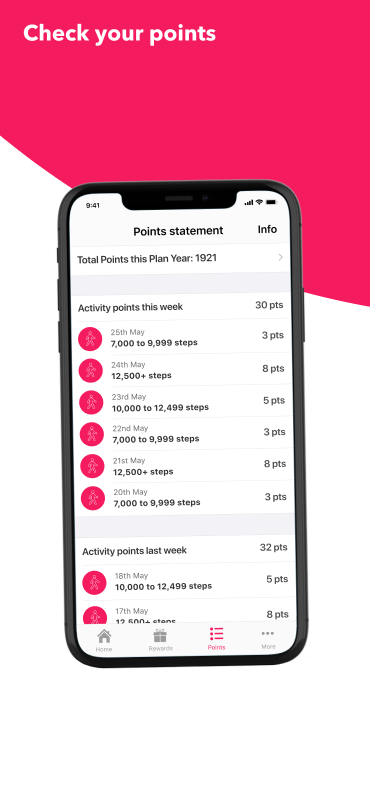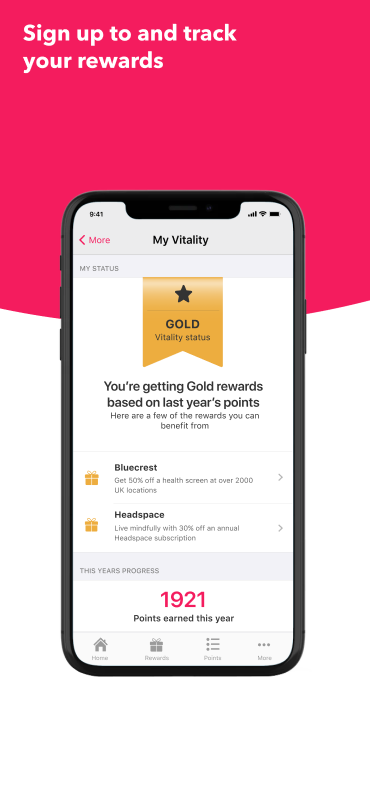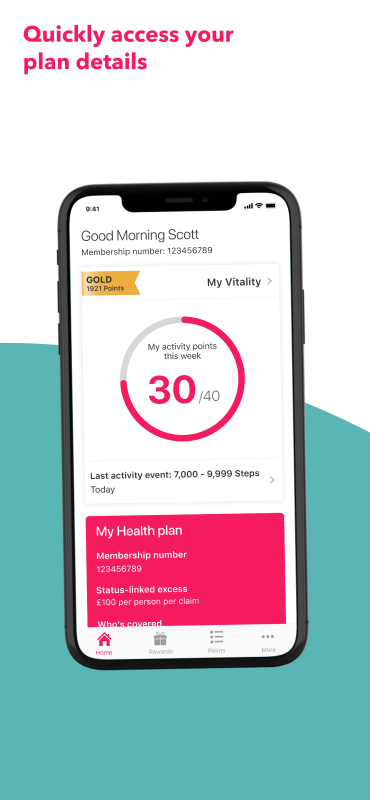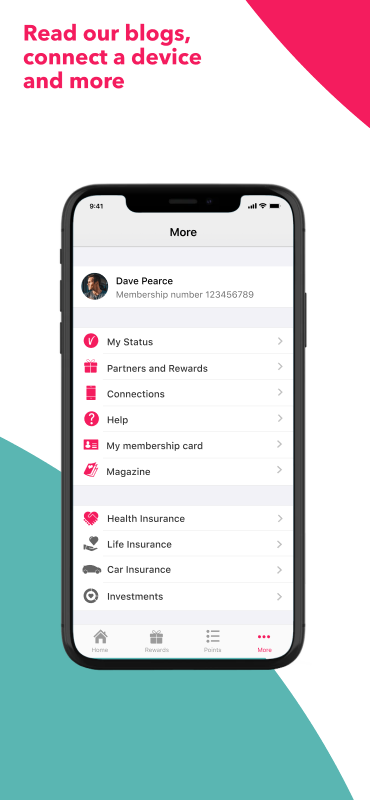Connect to Vitality for a more rewarding life
If you don't have a Vitality account set up yet, you can register for one using your Vitality membership number. By registering, you accept our privacy notice. Then log into the Vitality Member app with your username and password.
What you can do in the Vitality Member app
Main features
-
Points
![Keep up to date with your points]()
-
Rewards
![unlock Vitality rewards]()
-
Plan
![View your plan details]()
-
Blogs and more
![Track your activity]()
What’s in our latest app release?
Your feedback helps us to create new features to improve your app experience.
What’s in version 5.3?
✓ NEW - Improved support for first time log ins.✓ Bug fixes.

Home tab
The Home tab gives you a view of:
✓ Your membership number and whose covered on your plan✓ Your activity and Good Driving points for the current week
✓ Your Healthy Living status and total points
✓ Your Good Driving status and total points
✓ An overview of the Vitality plans you have within the product wallet
Healthy Living information shows when you buy a health insurance or life insurance plan. Good Driving information shows when you buy a car insurance plan.
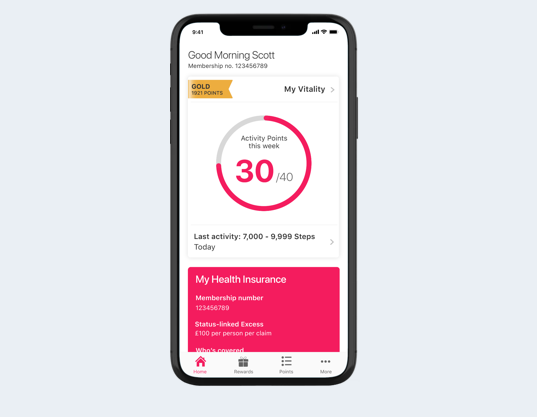
Rewards tab
In this tab you can access all your rewards in one place:
✓ Sign up for weekly and monthly rewards✓ Track your progress towards those rewards
✓ Access all your partner benefits and rewards
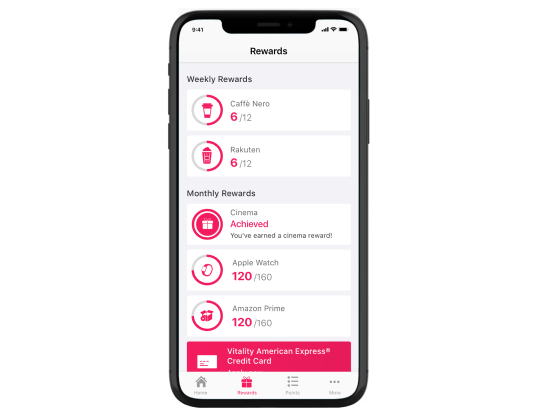
Points tab
In this tab you can check your points:
✓ View your total Healthy Living points for this plan year✓ View your total Good Driving points for this plan year
✓ View your weekly Healthy Living points events
✓ View your weekly Good Driving points events
✓ Understand what you could do to earn more points
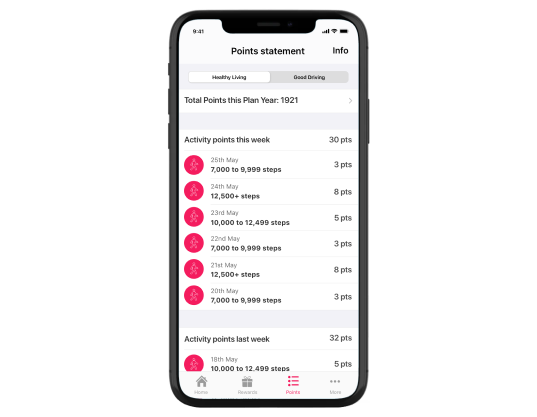
More tab
In this tab, you can:
✓ Access the full menu✓ Connect and view your linked devices
✓ Get device support
✓ Browse Vitality Magazine blogs
✓ Access your plan(s) or read about Vitality products
✓ Contact us
✓ Give us app feedback
✓ Refer a friend
✓ Check service updates
✓ Log out
My Vitality
This page gives you a one-stop shop view of your Vitality Programme progress. View:
✓ Your Healthy Living and Good Driving status✓ Your total points tally
✓ How many points you need to get to the next Vitality status
✓ Your Vitality Age (Healthy Living members only)
✓ Your partners and rewards

Single sign-on
Hop in and out without the need to log in or use Face / Touch ID.
If you click a link in the app which takes you to Member Zone, you can save your credentials. So the next time you click a link, biometrics will populate your username and password.
To do this:
✓ Remember to tick – ‘Stay logged in across all Vitality applications (last 14 days)’.✓ Turn ‘Private’ browsing off.
Don't have an activity tracker?
Connect your device or app to Vitality to earn points for getting active.
Go to the More tab and select ‘Connections’.



.png)