
Accessing your Video GP consultation notes
Step by step guide on how to review and share your Video GP consultation notes
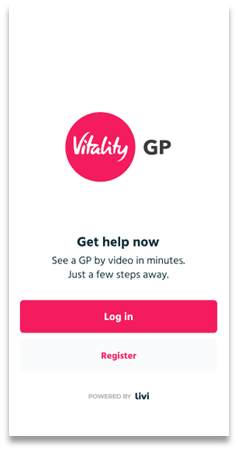
Step 1
Log back into your Vitality GP app
Open the Vitality GP app on your phone.
You can log in using your Vitality Member Zone username and password.
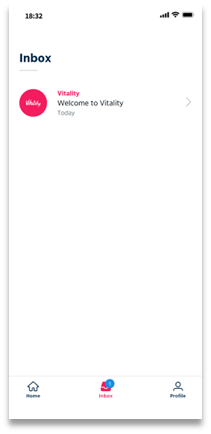
Step 2
Open your inbox
Within the inbox, you’ll be able to view information such as:
- Welcome email
- Booking details – confirmation and cancellation of your bookings.
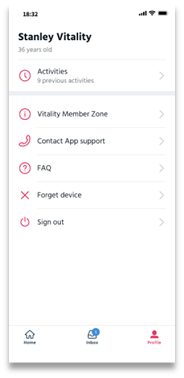
Step 3
View your profile
Once you've had your appointment, we'll send a summary to the ‘Profile’ section.
You can forward this email summary to your personal email address. Do this via the icon located in the top right hand corner of the screen.
There are also other services you can access from here:
- View historic bookings from the ‘Activities’ section
- See notes and information captured so you can book follow-up appointments
- Get Support where you can ask questions or report issues about the app
- Link to FAQ’s
- Link to Member Zone where you can amend details, such as your address.
Vitality GP support guides
Here are some other guides for the Vitality GP app that you may find useful

